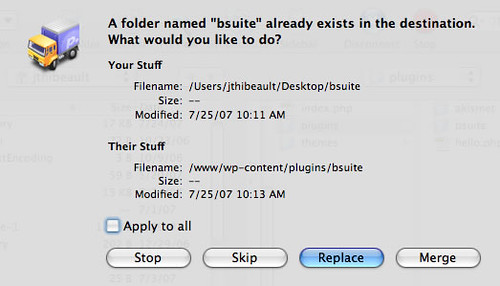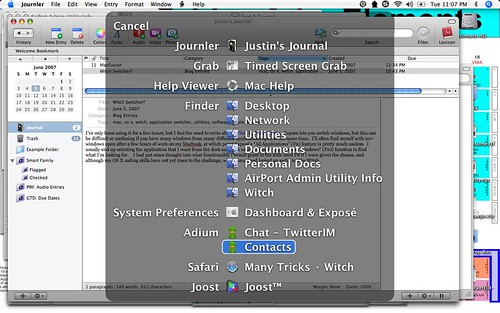I recently upgraded my WordPress installation (it was way way way out of date) and I thought it was weird that my old plugins weren’t showing up after the upgrade. It turns out that when I tell Transmit, the most convenient mac ftp application that I’ve found to date, to replace a folder, it deletes the old one and replaces all of it’s contents with the folder I’m uploading. This makes perfect sense in terms of the english language, but it’s not at all how I expect things to work based on years of ftp experience. In Transmit, if I want leave subfolders and files that aren’t on my local copy, I have to choose merge. Lesson: be careful with “apply to all” check boxes when playing with new software.
Category: Technology
-
MacFusion
 When I was writing PHP, Zach had turned me on to EditPlus [website]. By far my favorite 2 features of EditPlus were it’s light weight and integrated FTP functionality. Matt wrote of how he enjoyed the integrated ftp support in Coda, but I found it to be a bit to geared towards web development for what I usually find myself doing these days. I’ve been frustrated with OS X’s native, GUI FTP support being read-only, which is why I was delighted to stumble upon MacFUSE and MacFusion.
When I was writing PHP, Zach had turned me on to EditPlus [website]. By far my favorite 2 features of EditPlus were it’s light weight and integrated FTP functionality. Matt wrote of how he enjoyed the integrated ftp support in Coda, but I found it to be a bit to geared towards web development for what I usually find myself doing these days. I’ve been frustrated with OS X’s native, GUI FTP support being read-only, which is why I was delighted to stumble upon MacFUSE and MacFusion.MacFUSE is a port of the FUSE project to the Mac platform by Amit Singh at Google. FUSE stands for File system in USErspace, which, means that it provides a filesystem interface for things that may or may not be actual filesystems without troubling the operating system with all the messy details. The part that gets me excited is that I can mount an ftp site and then read from and write to it from the GUI or command line, but the list of things that can mounted using FUSE is quite extensive. Both FUSE and MacFUSE are command line based, so Michael Gorbach developed MacFusion, which lets you unlock some of the power of FUSE without typing a whole lot or even reading a manual. Now I essentially have ftp access as good as EditPlus’s from almost any application. I have to say almost? because Apple’s Backup program doesn’t like to recognize FUSE drives.
-
Witch Switcher?
I’ve only been using it for a few hours, but I feel the need to write about Witch by Many Tricks. Expose lets you switch windows, but this can be difficult or confusing if you have many windows from many different applications open at the same time. I’ll often find myself with 20+ windows open after a few hours of work on my Macbook, at which point Exposé’s “All Applicationsâ€? (F9) feature is pretty much useless. I usually end up selecting the application that I want from the dock and then using Exposé’s “Application Windowsâ€? (F10) function to find what I’m looking for. I longed for an application switcher that showed me all open windows but also gave me their titles. Witch at least shows me the titles and application names.
If I have any complaints, it’s that Witch doesn’t function exactly like Exposé. If I could configure it so a single tap of the F8 key makes the Witch panel appear and a second tap of F8 (or any of the other Exposé keys) would make it disappear. Despite this minor annoyance, I still consider this a valuable addition to my productivity toolkit. I have to give props to The Unnoficial Apple Weblog, where I first read about Witch.
-
iTunes 7.2 released
As up update to monday’s post, Apple today released iTunes 7.2, which includes iTunes Plus, Apple’s name for DRM-free downloads. Despite the press release‘s implication that the DRM free tracks are online, I dont’ see them yet.
UPDATE: To see the DRM free tracks, you have to click the iTunes Plus link in the Quick Links box on the right side of the iTunes Store. After agreeing to the iTunes Plus Terms Of Service , the plus tracks do start to show up in the regular store. The enhanced tracks can be recognized by a ‘+’ icon next to the price (and the price itself).
-
Teaching Acrobat CS3 and Safari to play together
I installed Acrobat CS3 on my Macbook for testing at work. I did experience the firewall-turning-off issue, but I also had another issue crop up. When opening .PDFs in Safari, rather then the the document opening up in an embedded version of Preview, I was getting a dialog asking me what application to use to open the PDF (which unfortunatley had preview grayed out).
I suspected Acrobat was the cause of the problem, so I opened Acrobat and was greeted with a dialog asking if I wanted to make Acrobat the default application for opening PDFs (I said “no”, but it didn’t seem to take notice). After this, I restarted Safari, and just got a spinning icon in the middle of Safari when I try to open PDFs. I went back to Acrobat and unchecked the “Display PDF in browser using:” option in the Internet category. I quit Acrobat, relaunched Safari, and everything was back to normal.
-
Twitter
I had read about Twitter when Casey first wrote about it, and later his critisism of it, but I didn’t have much interest in it at the time. Adam started using it it earnest last week and after hearing about it on Fair Game on Friday night I decided to give it a shot. So far I haven’t had too much of a chance to play around with it. I am having some trouble with the IM integration, “TwitterIM is under maintenance at the moment. Please check back later.” which I understand, but when trying to enable updates via my mobile phone I just get an “Invalid Address” message, which gives me much less to go on.
-
How to Hijack a Viral Marketing Campaign
xkcd.com is hijacking ask.com’s viral marketing campaign. I’m a few days behind, but it’s such a great comic, I’ll do what I can to help. Check out the blag post for the low down.
THE ALGORITHM CONSTANTLY FINDS JESUS
THE ALGORITHM KILLED JEEVES
THE ALGORITHM IS BANNED IN CHINA
THE ALGORITHM IS FROM JERSEY
-
Flickr Scout
Stumbled upon a new tool today: Flickr Scout by flagrantdisregard.com. Basically it will show you if any of your photos have ever been in the the top 500 interesting photos for the day and gives you some stats about those that have. So far, only my “what’s in your bag” photo has ever hit the list.
There are some other strange little Flickr doo-dads at fd’s Flickr Toys page. I haven’t played around with them too much, but some of them look like fun.
-
What’s in my feed reader
- agentpink’s Photos added 5/24/2006
- Aspiring Hollywood Phony
- Being Sara
- BorkWeb
- CallBlog comments
- Comments on your photos and/or sets
- Dooce
- dotdotdot
- MacHall
- MaisonBisson.com
- melovescookies’ Photos added 5/24/2006
- moleskinerie – added 5/22/06
- Musings of a Pig Effer
- My life… as it were
- No Sheep!
- Penny Arcade
- Photos from justin.thibeault’s contactsadded 5/24/2006
- spiralbound.net
- The Blank Top Chronicles
- wheelerspace.com
- www . liberaltarian . us
blogs, rss, atom, newsreader, feedreader, opera