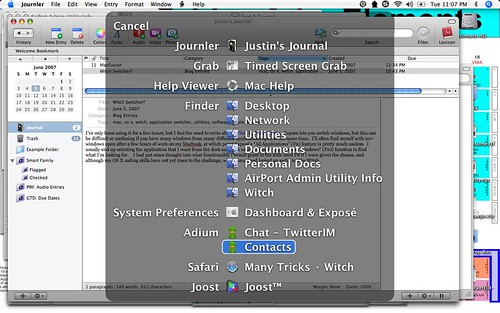Since the iPod Nano commercial generated a great deal of interest in the band Feist, I figured I’d head off any questions that might come my way and point out that the song in the newest iPod Touch commercial is Music is My Hot Sex by Cansei De Ser Sexy, also know as CSS, a band from Sao Paulo, Brazil.
Various sources are reporting that the video was made by Nick Haley, a freshman at the University of Leeds. Apple touched it up a little and has been running it on TV, with permission of course.