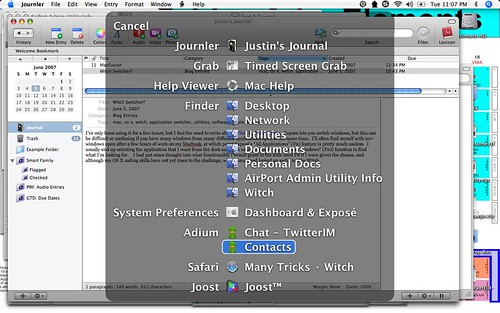I’ve only been using it for a few hours, but I feel the need to write about Witch by Many Tricks. Expose lets you switch windows, but this can be difficult or confusing if you have many windows from many different applications open at the same time. I’ll often find myself with 20+ windows open after a few hours of work on my Macbook, at which point Exposé’s “All Applicationsâ€? (F9) feature is pretty much useless. I usually end up selecting the application that I want from the dock and then using Exposé’s “Application Windowsâ€? (F10) function to find what I’m looking for. I longed for an application switcher that showed me all open windows but also gave me their titles. Witch at least shows me the titles and application names.
If I have any complaints, it’s that Witch doesn’t function exactly like Exposé. If I could configure it so a single tap of the F8 key makes the Witch panel appear and a second tap of F8 (or any of the other Exposé keys) would make it disappear. Despite this minor annoyance, I still consider this a valuable addition to my productivity toolkit. I have to give props to The Unnoficial Apple Weblog, where I first read about Witch.